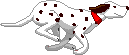Home : Linux : Distros :
 Mandriva 2007 (probably 2008 as PCLOS is tha same way) comes with UTF-8 as the default encoding and this can really mess up files using the more common (at least in the US) ISO 8859-1. To change this go to Control Panel : Language - Country/Region, hit advanced and check Old compatibility.
Mandriva 2007 (probably 2008 as PCLOS is tha same way) comes with UTF-8 as the default encoding and this can really mess up files using the more common (at least in the US) ISO 8859-1. To change this go to Control Panel : Language - Country/Region, hit advanced and check Old compatibility.
Oct '07: With PCLinuxOS I've started with just changing Kate's default. Kate is where UTF-8 has caused me the most grief.
[ comment | link | top ]
Mandriva
Jul '14: I probably should delete this page, nothing new in years.
My distribution of choice is Mandriva. Some years ago, when I first tried Linux, Mandrake (as it was called before the merger w/ Conectiva) was the only distribution I could get installed, working and/or understand. I've never been one for a command line interface (CLI) and Mandriva generally has pretty good graphical user interface (GUI) front-ends. Sometimes they are overkill. Linux is awash with plain text configuration files. Mandriva, Webmin and other GUI configuration tools can be counter intuitive. Some things are just easier with a text editor. I've not spent time with CLI's like Midnight Commander, Vi or Emacs. My preference is KDE, Konqueror and Kate.

My distribution of choice is Mandriva. Some years ago, when I first tried Linux, Mandrake (as it was called before the merger w/ Conectiva) was the only distribution I could get installed, working and/or understand. I've never been one for a command line interface (CLI) and Mandriva generally has pretty good graphical user interface (GUI) front-ends. Sometimes they are overkill. Linux is awash with plain text configuration files. Mandriva, Webmin and other GUI configuration tools can be counter intuitive. Some things are just easier with a text editor. I've not spent time with CLI's like Midnight Commander, Vi or Emacs. My preference is KDE, Konqueror and Kate.
2008 upgrade and 2008.1 update
After upgrading from 2007 to 2008 (...and after updating a fresh 2008.1 system) my system would start to boot but stall (after starting the HAL daemon) with no messages. It turns out its something to do with the CD drive being mislabeled somewhere. A post on the Mandriva forum provided a way to get past the stall.
During boot, hit escape and then enter 'I' (i) to go into interactive mode and enter 'n' for harddrake (everything else can be the default 'y').
To fix the problem the suggestion is to run 'service -f harddrake' as root. Well I did that and it kept asking for the DVD already in the drive (...because I hadn't restarted the service??). I hit cancel and reran the command which no longer asked me for the DVD but it still wasn't showing up in Control Center Hardware... Maybe its not supposed to (its still not there after a successful reboot). It is (always was, i.e. no change) in Control Center > Local Disks. Maybe 'service -f harddrake' fixed the problem but something else I did was change the Properties > Mounting Mountpoint (right-click from Konqueror System > Storage Media) from /media/[Mandriva DVD title] (definitely related and wrong) to /media/cdrom1 (I also set Mount automatically, a personal preference that shouldn't affect anything). Its hard to know just what was needed, and there was at least one other issue (/media/cdrom already in use?), but all was well after the reboot.
Feb '08: The problem is back after updating packages. I don't have the patience this time, hopefully disabling harddrake at boot (Cntl Ctr > System) is a quick and dirty work around.
July '08: I had the same problem after updating a fresh install of 2008.1 (spring)!?. All I did this time (after doing an interactive boot) was untick the hardrake 'start at boot' in control panel : system. No RPM problems (below) with this one (though I miss the file/description searches, when did those disappear?).
...Now RPMDrake isn't working right. It looks like I'm not the only one with RPM database errors after upgrading issues. Apparently the database isn't very stable, there's threads all over the Mandriva forums, e.g. "have to rebuild rpm database after every installation or update"*... I can confirm that the fix in errata is only temporary, that verify didn't return any errors (after rebuilding) and that I was able to mess things up before actually installing or deleting anything... after using (may have included an update fix) and rebuilding a few times, all is well.
[ comment | link | top ]
During boot, hit escape and then enter 'I' (i) to go into interactive mode and enter 'n' for harddrake (everything else can be the default 'y').
To fix the problem the suggestion is to run 'service -f harddrake' as root. Well I did that and it kept asking for the DVD already in the drive (...because I hadn't restarted the service??). I hit cancel and reran the command which no longer asked me for the DVD but it still wasn't showing up in Control Center Hardware... Maybe its not supposed to (its still not there after a successful reboot). It is (always was, i.e. no change) in Control Center > Local Disks. Maybe 'service -f harddrake' fixed the problem but something else I did was change the Properties > Mounting Mountpoint (right-click from Konqueror System > Storage Media) from /media/[Mandriva DVD title] (definitely related and wrong) to /media/cdrom1 (I also set Mount automatically, a personal preference that shouldn't affect anything). Its hard to know just what was needed, and there was at least one other issue (/media/cdrom already in use?), but all was well after the reboot.
Feb '08: The problem is back after updating packages. I don't have the patience this time, hopefully disabling harddrake at boot (Cntl Ctr > System) is a quick and dirty work around.
July '08: I had the same problem after updating a fresh install of 2008.1 (spring)!?. All I did this time (after doing an interactive boot) was untick the hardrake 'start at boot' in control panel : system. No RPM problems (below) with this one (though I miss the file/description searches, when did those disappear?).
...Now RPMDrake isn't working right. It looks like I'm not the only one with RPM database errors after upgrading issues. Apparently the database isn't very stable, there's threads all over the Mandriva forums, e.g. "have to rebuild rpm database after every installation or update"*... I can confirm that the fix in errata is only temporary, that verify didn't return any errors (after rebuilding) and that I was able to mess things up before actually installing or deleting anything... after using (may have included an update fix) and rebuilding a few times, all is well.
[ comment | link | top ]
DCOP woes
Something got away from me and I had to do a forced reboot (Mandrake 10/KDE) only to find I couldn't do anything when running Konqueror as root (any function not built into Konq, e.g. opening/editing files in Kate). DCOP was running but I was getting DCOP connection errors ('could not read network connection list /root/.DCOPserver...Please check that the "dcopserver" program is running!'). I found this which suggested deleting all the /tmp/.kde/ socket_servername and tmp_servername entries then restarting KDE (logout > startx). This did the trick.
...For "cannot talk to klauncher" errors, # dcopserver_shutdown did the trick for me (no restart or anything else required).
[ comment | link | top ]
...For "cannot talk to klauncher" errors, # dcopserver_shutdown did the trick for me (no restart or anything else required).
[ comment | link | top ]
Default UTF-8 to ISO 8859-1
 Mandriva 2007 (probably 2008 as PCLOS is tha same way) comes with UTF-8 as the default encoding and this can really mess up files using the more common (at least in the US) ISO 8859-1. To change this go to Control Panel : Language - Country/Region, hit advanced and check Old compatibility.
Mandriva 2007 (probably 2008 as PCLOS is tha same way) comes with UTF-8 as the default encoding and this can really mess up files using the more common (at least in the US) ISO 8859-1. To change this go to Control Panel : Language - Country/Region, hit advanced and check Old compatibility.Oct '07: With PCLinuxOS I've started with just changing Kate's default. Kate is where UTF-8 has caused me the most grief.
[ comment | link | top ]
Mandriva 2007
Playing catch-up on this. Starting it with 2007 Errata which answered/confirmed a few issues I've noticed. While the busted Interactive Firewall isn't there it is on Mandriva Bugzilla.
Dec '07: I never went further with this (documenting or trying to fix things). I've been living with it and trying a few other distros. Just tried 2008 (above) and things haven't got any better... maybe easier to fix though.
[ comment | link | top ]
Dec '07: I never went further with this (documenting or trying to fix things). I've been living with it and trying a few other distros. Just tried 2008 (above) and things haven't got any better... maybe easier to fix though.
[ comment | link | top ]
Shorewall two-interface configuration
Mandrake's method is a bit confusing and this one (shorewall's how to) makes more sense to me. I didn't replace the Mandrake RPM as they suggest. I did get rid of masq and used the page as a a starting point to setup loc and net. One thing I like about Shorewall is that its got a Webmin module. Still haven't tried Mandrake's Multi Network Firewall (MNF).
Nov '07: The above is pretty old (not the link/up to date documentation). Shorewall is easier than it looks and editing the text files, or using webmin, gives you a lot more options than using Mandriva's Control Center interface. The Control Center interface uses rules.drakx via a "INCLUDE rules.drakx" in the rules file. You can comment out the include and move the rules to the rules file and you will have a standard Shorewall setup, one that webmin will understand.
[ comment | link | top ]
Nov '07: The above is pretty old (not the link/up to date documentation). Shorewall is easier than it looks and editing the text files, or using webmin, gives you a lot more options than using Mandriva's Control Center interface. The Control Center interface uses rules.drakx via a "INCLUDE rules.drakx" in the rules file. You can comment out the include and move the rules to the rules file and you will have a standard Shorewall setup, one that webmin will understand.
[ comment | link | top ]
su file manager
Mandrake 10.x doesn't have a su konqueror link. I use 'kdesu konqueror' for the command when creating a new 'link to application'. I set it up like my regular file manager and save the 'webbrowsing' view profile.
[ comment | link | top ]
[ comment | link | top ]